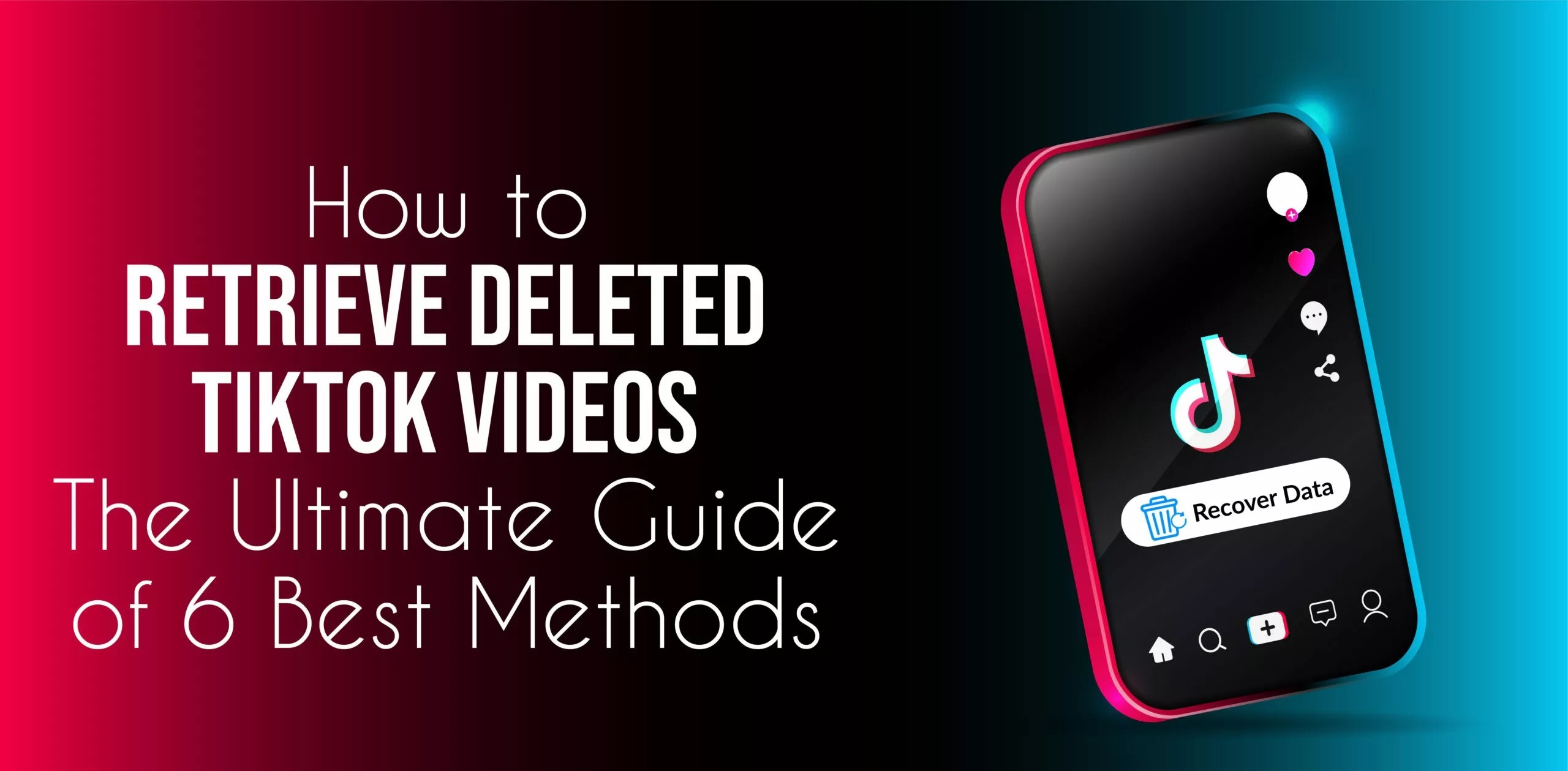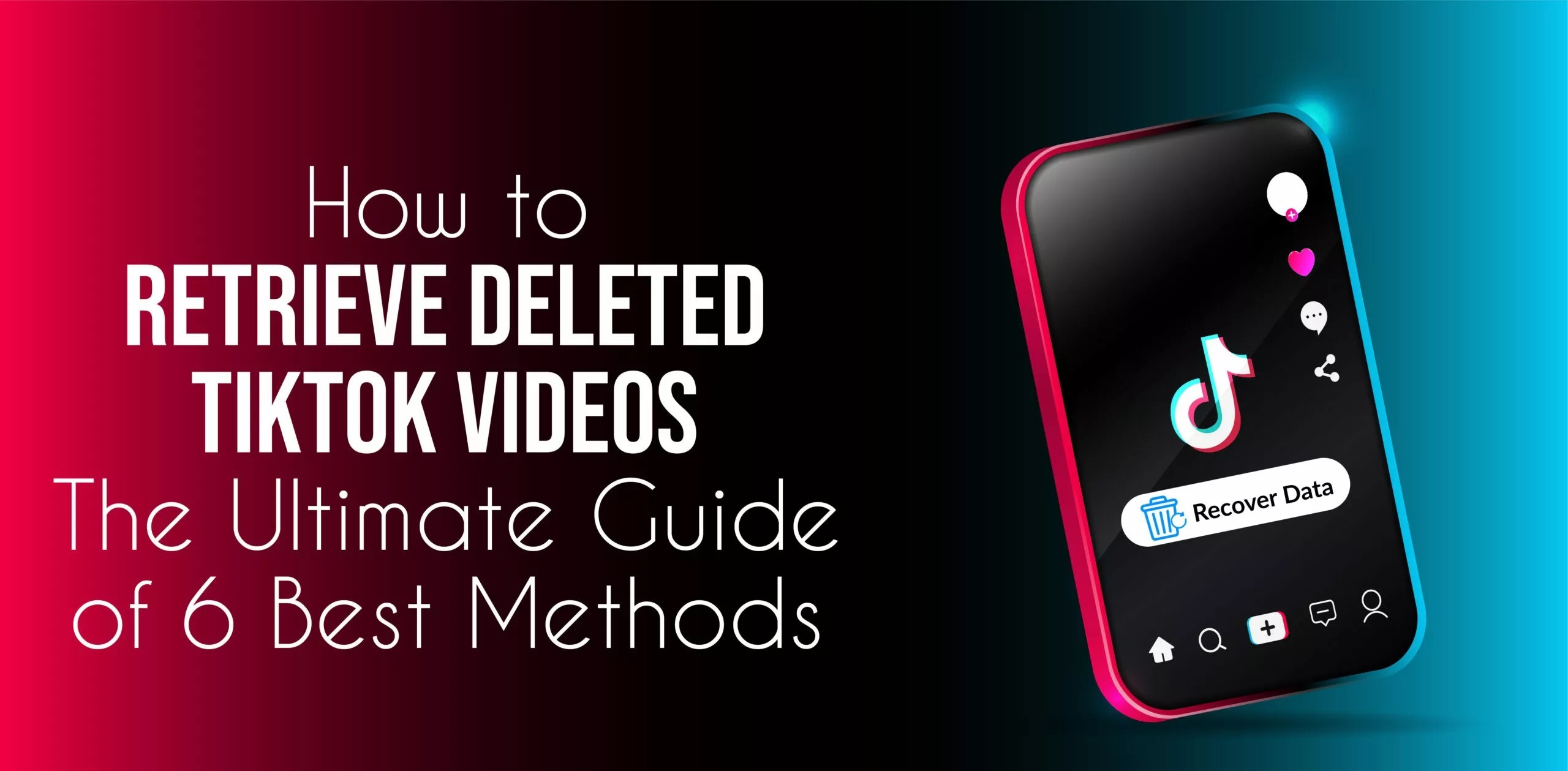
Recovering Deleted Content on TikTok!
How to Recover Deleted Content on TikTok: A Complete Guide
TikTok is one of the most popular social media platforms, with millions of users sharing short, creative videos daily. With such high activity, it's easy to accidentally delete content that you didn't mean to, leaving you wondering if there's any way to recover it. Unfortunately, TikTok doesn't offer a built-in feature to recover deleted videos directly from the app. However, there are several workarounds that you can try to restore your deleted content.
In this comprehensive guide, we will explore various ways to recover deleted TikTok videos, tips to prevent accidental deletions in the future, and how to safeguard your content. Whether you’re a seasoned TikTok creator or just starting, these strategies can help you protect your valuable videos.
Why Recovering Deleted TikTok Content is Important
TikTok videos can be personal, memorable, or even professionally important if you’re using the platform to promote your brand or business. Losing content can feel frustrating, especially when a video has gained significant engagement, likes, or comments. In some cases, deleted content might hold sentimental value, making it even more critical to recover.
Before we dive into the recovery process, it’s essential to know the limitations of TikTok's system. Once a video is deleted from the platform, it’s permanently removed. However, this doesn’t mean all hope is lost. Here are several strategies you can try to recover your content.
Methods to Recover Deleted TikTok Videos
1. Check Your TikTok Drafts
The first step in recovering a deleted video is to check if it was accidentally saved as a draft instead of being fully deleted. TikTok drafts are saved locally on your device, meaning they are not stored in TikTok's cloud servers and can be easily retrieved if still available.
- Step 1: Open the TikTok app on your device.
- Step 2: Go to your profile by clicking on the "Me" icon in the bottom right corner.
- Step 3: Check the "Drafts" section, which appears above your posted videos. If your video is here, you can edit and publish it again.
Important Tip: Drafts are device-specific, meaning if you switch devices or delete the TikTok app, your drafts will be lost. Make sure to back them up by saving them locally.
2. Check Your Device’s Photo or Video Gallery
If you saved the video before posting it on TikTok, there's a good chance that it’s still in your device’s gallery. TikTok provides an option to save videos to your camera roll before posting them.
- Step 1: Open your phone’s photo or video gallery (e.g., Photos on iPhone or Google Photos on Android).
- Step 2: Search for videos around the time when you recorded or posted your TikTok video. If the video was saved, you’ll find it here.
- Step 3: If found, you can easily upload the video back to TikTok.
Bonus Tip: Make it a habit to always save TikTok videos to your phone before posting. This can save you from accidental deletion in the future.
3. Recover from TikTok’s Downloaded Videos
If you had previously enabled downloads for your videos, other users who have watched your content may have downloaded it to their devices. While this method requires some help from others, it's still worth exploring.
- Step 1: Reach out to friends, followers, or other users who may have downloaded your video.
- Step 2: Ask them to send you the downloaded video file so you can re-upload it to TikTok.
- Step 3: Once you receive the video, you can repost it with a new caption or edits.
Note: Make sure to enable the “Allow Downloads” feature in your TikTok settings to ensure that viewers can save your videos for future access.
4. Recover Using Third-Party Recovery Tools
If the video isn’t saved in your gallery, and you can’t find it through other users, you can try using third-party recovery tools designed to restore deleted files from your phone’s storage. These tools scan your device’s internal memory and attempt to recover lost or deleted files, including videos.
Some popular tools for video recovery include:
- DiskDigger (Android)
- EaseUS MobiSaver (iOS and Android)
- Dr.Fone (iOS and Android)
Here’s how to use these tools:
- Step 1: Download and install a reputable recovery tool on your phone or computer.
- Step 2: Allow the app to scan your device for deleted files.
- Step 3: If the video is found, restore it and save it back to your device.
Warning: Always be cautious when using third-party apps. Ensure that the app is legitimate and has positive reviews to avoid malware or security risks.
Preventing Future TikTok Content Loss
While it’s possible to recover deleted TikTok videos, prevention is always better than cure. Here are some tips to prevent losing content in the future:
1. Regularly Backup Your Videos
Before posting any video on TikTok, always save a copy to your phone's gallery or an external cloud service like Google Drive or iCloud. This ensures that you always have a backup if something goes wrong.
2. Enable Auto-Save in TikTok Settings
TikTok offers an option to automatically save videos to your device’s gallery after posting them. To enable this feature:
- Go to Settings.
- Navigate to Privacy > Downloads.
- Toggle on the option for Save to device.
3. Use TikTok Drafts Wisely
Drafts are a great way to store videos you’re working on or planning to post later. However, remember that drafts are only stored on your current device. Consider uploading them to TikTok privately or saving them to a cloud service before switching phones or reinstalling the app.
4. Disable “Allow Downloads” with Caution
While you may want to protect your content by disabling the download feature, enabling downloads can be a lifesaver in the event of accidental deletion. If you’re concerned about misuse, consider turning off downloads only for certain videos.
5. Consider Using TikTok Analytics
For users who post regularly and want to track their video performance, TikTok Pro offers analytics tools that help you monitor your content’s engagement. While this won’t help with recovery, it provides useful insights that can guide your reposting strategy if needed.
Conclusion
While TikTok doesn’t offer a direct way to recover deleted videos, several methods can help you restore your content, such as checking your drafts, photo gallery, or using third-party recovery tools. Additionally, by following best practices for backing up and protecting your content, you can avoid the frustration of losing valuable videos in the future.
Remember, your TikTok content is a reflection of your creativity, hard work, and personality. Taking steps to safeguard it can save you from potential losses down the road. So be proactive, back up your videos, and enjoy creating content with peace of mind!